UNDERVOLTING
So first discuss about what is undervolting, It is a process through which voltage to computer processors and components is decreased dynamically on run-time. And within dynamic voltage scaling that enables conserving electric voltage to reduce energy consumption and heat produced by computing components (i.e cpu and gpu). So basically in simple words It means providing your cpu less voltage than the recommended voltage to reduce the heating (or thermal throttling).
Undervolting is mainly implemented in devices that have limited electrical supply and are powered by a battery, such as laptops and mobile devices. Typically, undervolting is managed through software based power management utilities such as intel xtu and throttlestop. You can download then from net they are free and easily available, nowadays you will find system tuning utilities already installed in your gaming laptops or pc's. Although, undervolting increases energy efficiency and enables devices to run longer on battery, it also has performance drawbacks. The lesser quantity of voltage supplied results in a cap on processing power. And, undervolting a system further than its minimal voltage threshold can result in system crashes or BSOD (blue screen of death). But its safe if BSOD appears it will just shut down your system nothing else, BSOD appears to save your system from harm. You can say it is just a warning( that don't go further,it will harm your components). After restart you can again tune your systems voltage till you get the sweet point. Its too simple and completely safe, lower voltage is always better than higher voltage.You will notice no difference in performance and you will get a lot better temps and performance.
Undervolting your CPU is completely safe. There is no physical/electrical mechanism associated with undervolting that can cause damage to your CPU. But. there are some things you should know and be aware of when you are undervolting your CPU.
When CPUs are manufactured, there are variations in the manufacturing process that produces CPUs that can achieve different maximum clock frequencies ( i.e some are faster and some are slower than others). The manufacturer tests these CPUs and finds which ones are faster and which ones are slower, labels them and sells them at different prices even though they may have all been produced exactly the same. However, when they say that a CPU will work at a certain frequency, lets say 2 Ghz, this really means that they have tested that the chip will work at this frequency plus some margin of error (say 10% or 2.2 Ghz (I cannot say what margin of error Intel uses in its manufacturing test)) at the worst case operating voltage and the maximum operating temperature.
The lower the voltage ,the lower the operating frequency. Additionally, note that the highest operating temperature as the hotter the CPU is, the slower it runs. CPUs when first turned on typically operate at room temperature (or about 25 degrees C) but are typically speeded at a maximum operating temperature of 85 degrees C (or sometimes hotter). If you could somehow keep the processor closer to 25 degrees C, it would certainly run at a higher clock frequency than if it heats up to 85 degrees C.
The advantage of undervolting your CPU is that you can extend the lifetime of your CPU, first by reducing the temperature that the processor runs at on average and thus the thermal cycling failure mechanisms. In addition you will reduce slight the hot electron injection into the gate electrode failure mechanisms which are reduced with lower voltage. However, processors usually last plenty long today, usually longer than the amount of time most people want to keep their computers before they are longing for a much faster and newer model so I am not sure this enhanced reliability is anything of value. And finally, it is worth noting that even though operating at lower voltage does somewhat reduce the maximum clock frequency, it does at the same time reduce the power dissipation and therefore also the operating temperature of the processor which tends to increase the maximum clock frequency, which depending on application usage, can somewhat balance each other out. And finally, the under voltage will reduce power consumption and thus enhance battery life, which maybe is your main reason for wanting to under volt your CPU in the first place.
So first discuss about what is undervolting, It is a process through which voltage to computer processors and components is decreased dynamically on run-time. And within dynamic voltage scaling that enables conserving electric voltage to reduce energy consumption and heat produced by computing components (i.e cpu and gpu). So basically in simple words It means providing your cpu less voltage than the recommended voltage to reduce the heating (or thermal throttling).
 |
| lenovo y510p temps uv/normal |
 |
| temps in different cases |
IS UNDERVOLTING SAFE?
 |
| throttlestop utility |
 |
| intel xtu utility |
Undervolting your CPU is completely safe. There is no physical/electrical mechanism associated with undervolting that can cause damage to your CPU. But. there are some things you should know and be aware of when you are undervolting your CPU.
When CPUs are manufactured, there are variations in the manufacturing process that produces CPUs that can achieve different maximum clock frequencies ( i.e some are faster and some are slower than others). The manufacturer tests these CPUs and finds which ones are faster and which ones are slower, labels them and sells them at different prices even though they may have all been produced exactly the same. However, when they say that a CPU will work at a certain frequency, lets say 2 Ghz, this really means that they have tested that the chip will work at this frequency plus some margin of error (say 10% or 2.2 Ghz (I cannot say what margin of error Intel uses in its manufacturing test)) at the worst case operating voltage and the maximum operating temperature.
The lower the voltage ,the lower the operating frequency. Additionally, note that the highest operating temperature as the hotter the CPU is, the slower it runs. CPUs when first turned on typically operate at room temperature (or about 25 degrees C) but are typically speeded at a maximum operating temperature of 85 degrees C (or sometimes hotter). If you could somehow keep the processor closer to 25 degrees C, it would certainly run at a higher clock frequency than if it heats up to 85 degrees C.
 |
| current draw at 12.3v firesrike ultra frozen |
PROS
So my ending thoughts about this post are, UNDERVOLTING is completely safe, it can't harm your system components. If you give your cpu too less voltage then BSOD will appear which is also completely safe, it will just shut down your system. So if your cpu goes above 90 degree C and thermal throttling is there, then i will recommend undervolting for lower temps and better performance. Hope you guys have loved it, stay tuned till next post. See you later...
EXTRA TIP
If you want to get lot better temps try repasting your cpu and gpu with undervolt. stock paste are useless, manufacturers mainly don't focus on pasting. So repaste your cpu and gpu with good thermal pastes that you can easily find in amazon or flipkart.





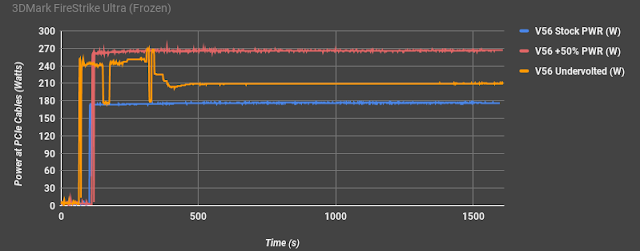

No comments:
Post a Comment